Create a Learning Community
for students, class groups, courses
https://forum.your-universityQuestions & Answers for your students
Improve your courses
Let the students submit ideas.
Learn without limits
Get notified when these features are available:
Teachers and assistants
Team chat
Get work done together, in team chats. Add a support chat, for quick questions.
Talkyard's chat is fairly basic. Slack, and others like Mattermost, Zulip and RocketChat, are better. You can use them for chatting, and disable Talkyard's chat, and use Talkyard for Q&A / ideation / and structured discussions that are good to remember long term.

Your blog
Blog comments
Add a comments section to your blog. Talk with your readers. Read more here.
No need to sign up twice — user accounts in the forum, work at the blog too.

Big discussions
Talkyard works fine also if your whole university joins the same discussion.
Recent replies — find them
You return to a threaded discussion the next day — and want to find new replies? Just open the sidebar, click the Recent tab.
Other software — like StackOverflow, Reddit, HackerNews — require you to re-read the whole discussion from top to bottom, to find any new replies.
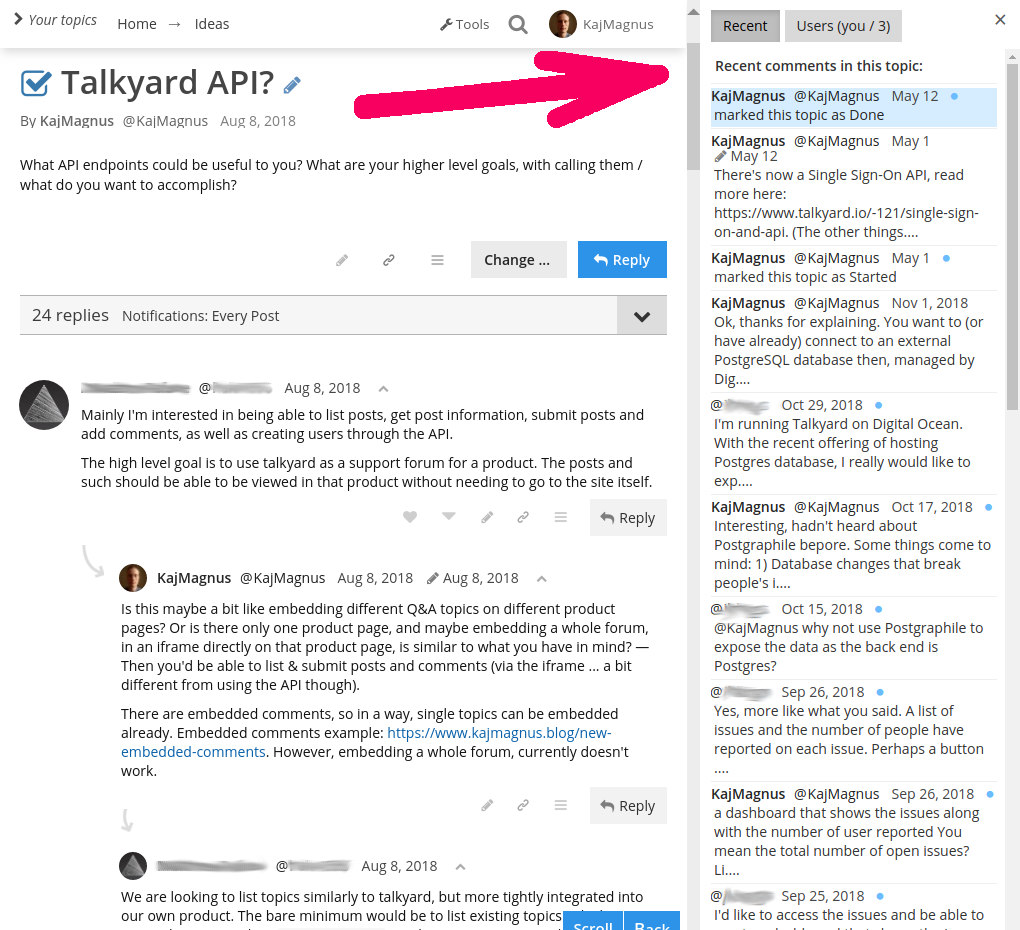
Jump and save time
Navigate large discussions, also on mobile: Click to jump to the parent comment and refresh your mind. Then click Back, to continue reading.
